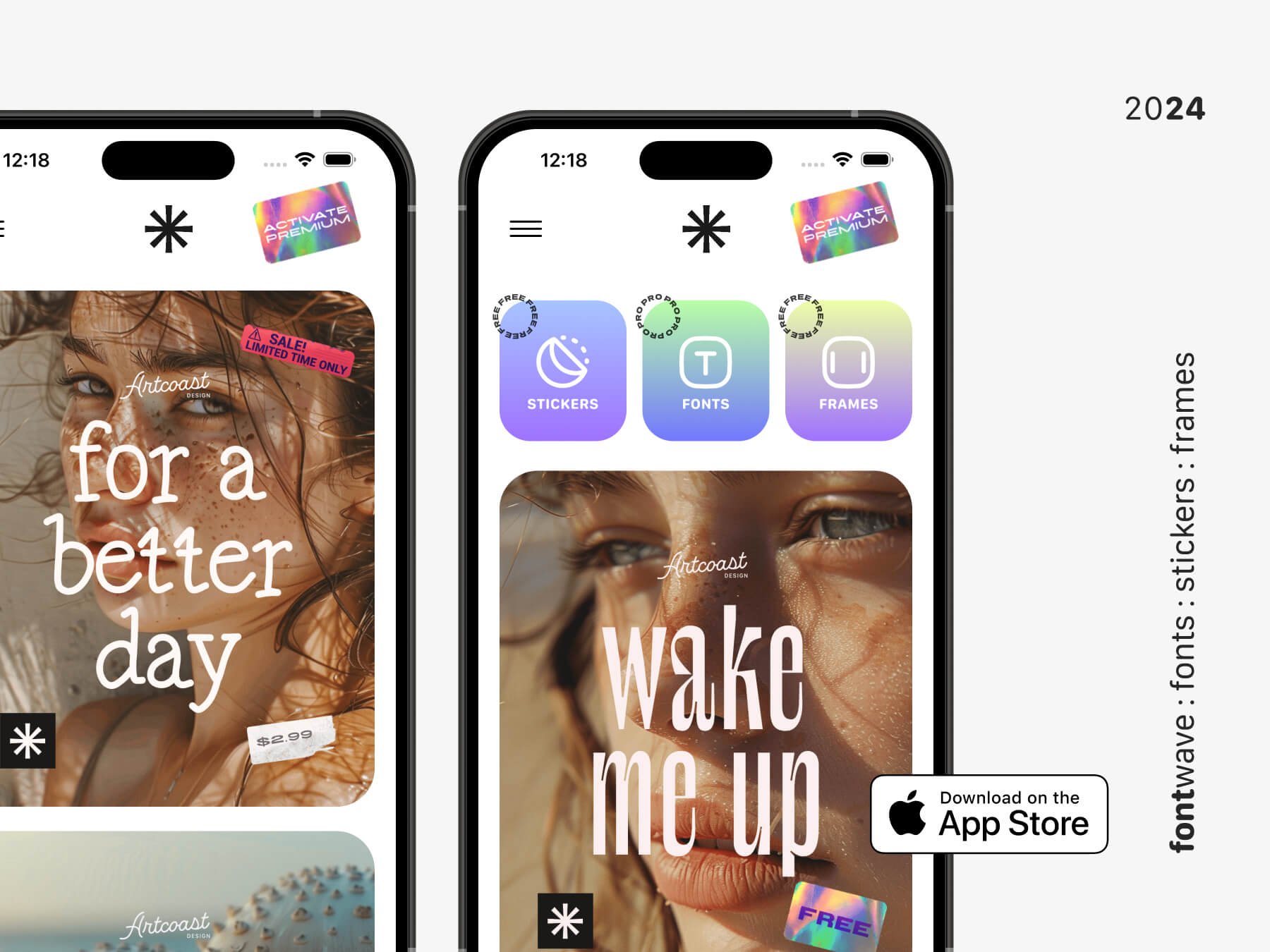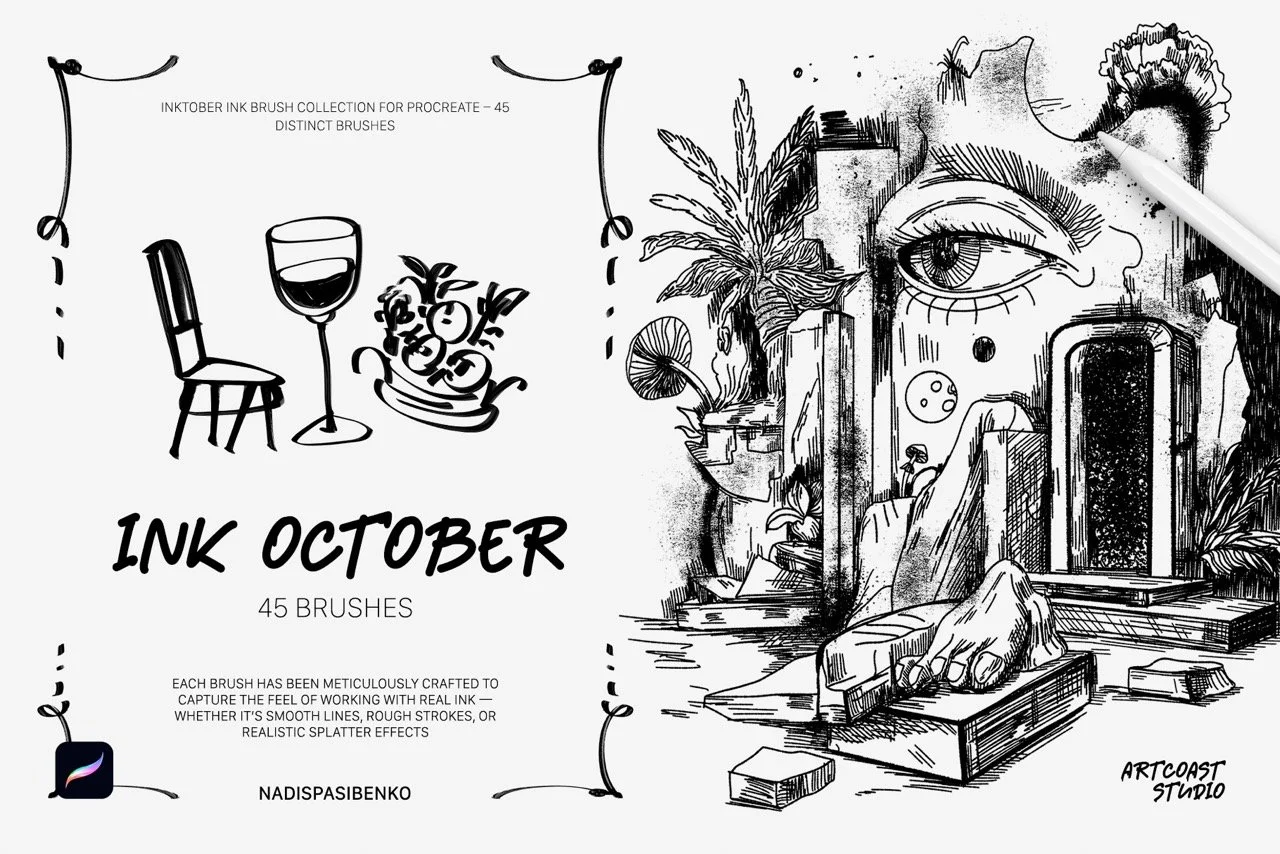Introducing Fontwave – Your Ultimate Tool for Creative Text Captions
Are you looking to make your social media posts more engaging and visually appealing? Meet Fontwave, the app designed to transform your text captions into stunning pieces of art. Whether you’re a social media influencer, a designer, or someone who loves sharing beautiful content, Fontwave is here to elevate your creativity.
Discover Unique Fonts
Fontwave offers an extensive collection of handcrafted fonts that cater to every style and occasion. From elegant scripts to bold display fonts, you’ll find something that perfectly matches your mood and message. Our library is continuously updated, ensuring that you always have fresh and exciting options to choose from.
Enhance Your Stories with Stickers
Stickers are a fantastic way to add personality and flair to your stories. With Fontwave, you have access to a wide range of stylish stickers that can highlight key points, add fun elements, or simply make your posts more engaging. Our stickers are designed to complement your text and enhance the overall visual appeal of your posts.
Add a Vintage Touch with Retro Frames
Do you love the nostalgic look of vintage photos? Fontwave’s retro-inspired frames are perfect for giving your images a classic touch. These frames are ideal for creating a vintage aesthetic that will captivate your audience and make your posts stand out.
User-Friendly Text Editor
Fontwave’s text editor is designed to be intuitive and easy to use. Customize your text with just a few taps – adjust the font size, change colors, and align your text to create the perfect composition. The editor provides a seamless experience, allowing you to focus on unleashing your creativity.
Save and Share Effortlessly
Once you’ve created your masterpiece, Fontwave makes it easy to save and share your designs. You can save your creations as high-quality PNG images or copy them to your clipboard. Sharing your beautiful text captions on social media platforms like Instagram, Facebook, and Twitter has never been easier.
How to Get Started with Fontwave
Step 1: Choose a Font
Open Fontwave and browse through our extensive collection of fonts. Tap on the one you like to select it.
Step 2: Create Your Caption
Start typing your caption in the text editor. Adjust the font size, color, and alignment to suit your style.
Step 3: Add Stickers and Frames
Enhance your design by adding stylish stickers and retro frames. Make your post truly unique.
Step 4: Save and Share
Save your creation as a PNG image or copy it to your clipboard. Share it on your favorite social media platforms and watch the likes and comments roll in!
Join the Fontwave Community
Fontwave is more than just an app – it’s a community of creative individuals who love to share beautiful content. Join us today and start creating stunning text captions that will elevate your social media presence.
Download Fontwave now and start transforming your text captions into works of art. Your social media followers will thank you!