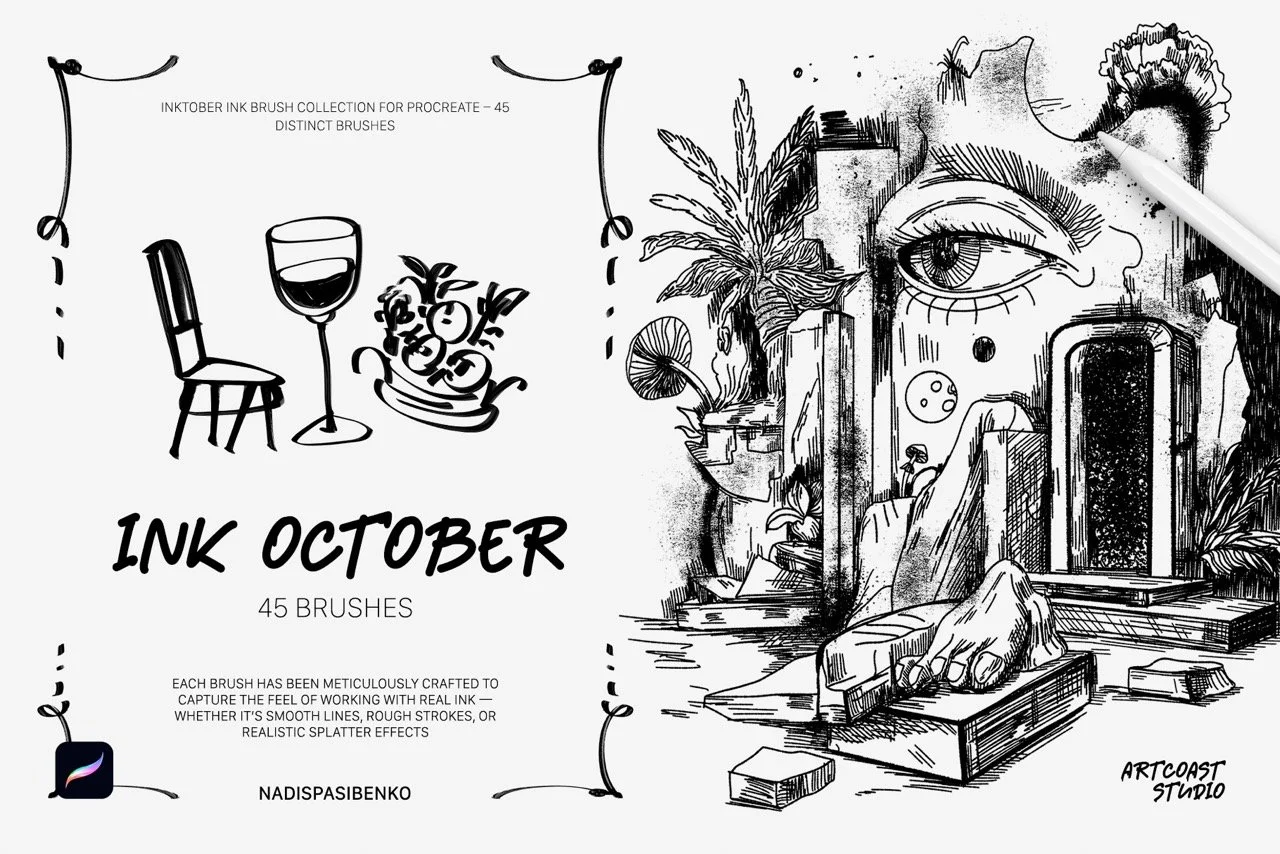Tips and tricks for getting the best logo design output from ChatGPT
As an AI language model, ChatGPT can be a valuable tool for generating logo design concepts and ideas. However, getting the best output from ChatGPT requires some tips and tricks. In this article, we'll explore some techniques for optimizing the logo design output from ChatGPT and creating high-quality logos that align with your brand's vision and style.
Provide clear and detailed input: To get the best logo design output from ChatGPT, it's important to provide clear and detailed input. This means specifying your brand's vision, mission, values, and style preferences. The more information you provide, the better ChatGPT can understand your requirements and generate relevant logo design ideas.
Refine the input based on ChatGPT output: While ChatGPT can generate a large number of logo design concepts and ideas, not all of them will be relevant or suitable for your brand. Therefore, it's important to refine the input based on the logo design output from ChatGPT. Identify the best logo designs from ChatGPT and provide feedback to refine the input further.
Use specific keywords: Using specific keywords that align with your brand's vision and style can help ChatGPT generate more relevant logo design ideas. For example, if your brand is focused on sustainability, using keywords like "green", "eco-friendly", "sustainable", and "natural" can help ChatGPT generate logo designs that reflect these values.
Experiment with different prompts: ChatGPT responds to prompts, which are the input that you provide. Experimenting with different prompts can help you generate a wider range of logo design concepts and ideas. This can be helpful if you're struggling to find the perfect logo design for your brand.
Incorporate your own style preferences: While ChatGPT can generate a large number of logo design ideas, it's important to incorporate your own style preferences into the design. This will help you create a logo that is unique and aligned with your brand's style. You can do this by providing feedback on the logo designs generated by ChatGPT or by using the logo designs as inspiration for creating your own logo.
Check out our specially designed textbook for ChatGPT, available for purchase at the most affordable price in PDF format. This textbook is a must-have for graphic designers looking to harness the power of ChatGPT in their creative work. It's packed with practical guidance and tips that are easy to follow and apply. Whether you're brainstorming new ideas, designing complex projects, or just looking for fresh inspiration, this textbook will prove to be an invaluable resource. Get your copy today and take your graphic design skills to the next level with the help of ChatGPT!
Here are some example prompts that you could use to generate logo design concepts and ideas with ChatGPT:
"Create a logo for a sustainable fashion brand that uses eco-friendly materials and processes."
"Design a logo for a vegan restaurant that specializes in plant-based cuisine."
"Create a logo for a fitness brand that focuses on high-intensity interval training (HIIT) workouts."
"Design a logo for a startup that offers affordable and eco-friendly cleaning products."
"Create a logo for a travel blog that focuses on off-the-beaten-path destinations."
"Design a logo for a mobile app that helps users track their daily water intake."
"Create a logo for a beauty brand that offers natural and organic skincare products."
"Design a logo for a tech company that specializes in artificial intelligence and machine learning."
"Create a logo for a pet grooming business that offers eco-friendly products and services."
"Design a logo for a wedding planning company that specializes in destination weddings."
ChatGPT can be a powerful tool for generating logo design concepts and ideas. By providing clear and detailed input, refining the input based on ChatGPT output, using specific keywords, experimenting with different prompts, and incorporating your own style preferences, you can optimize the logo design output from ChatGPT and create high-quality logos that reflect your brand's vision and style.