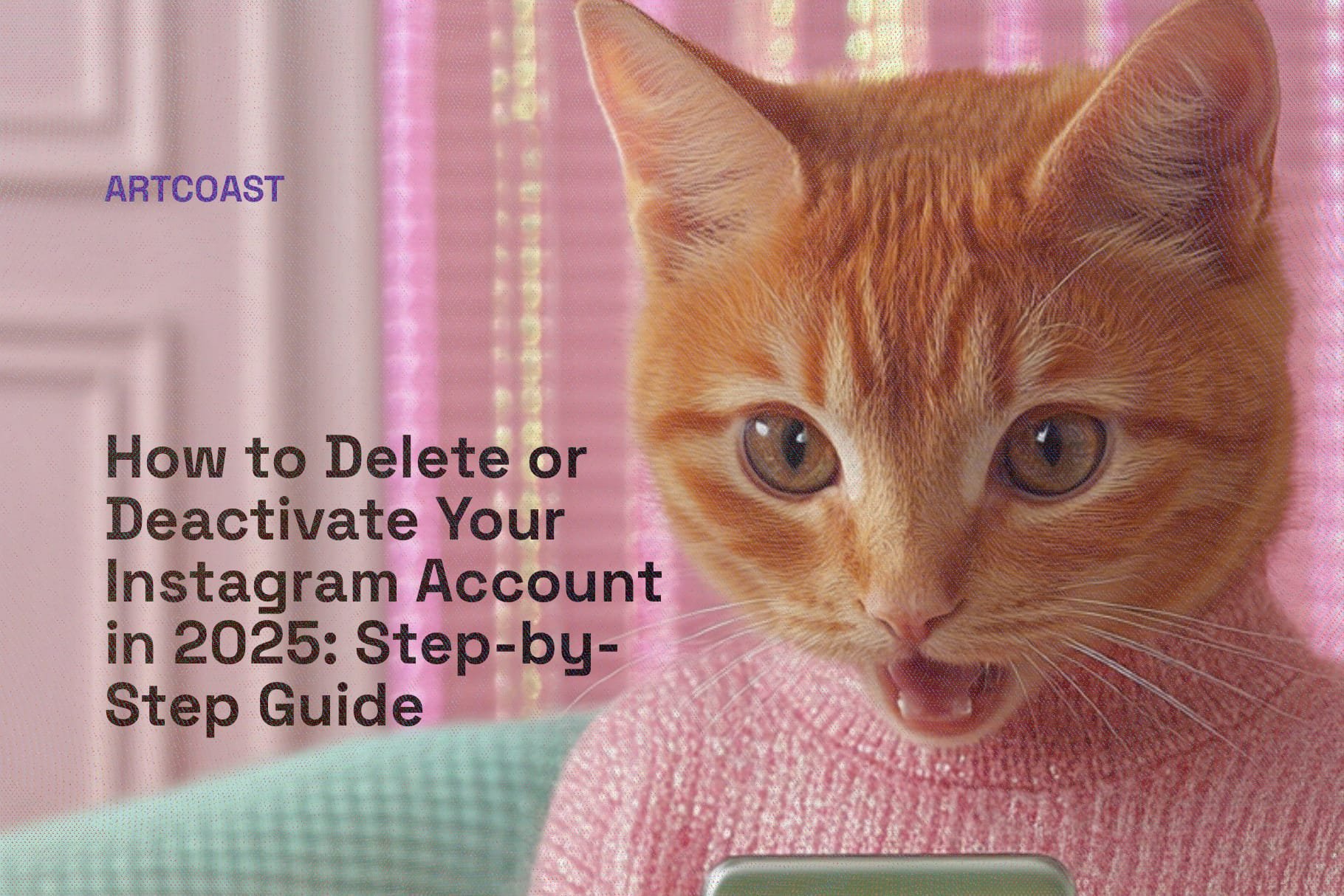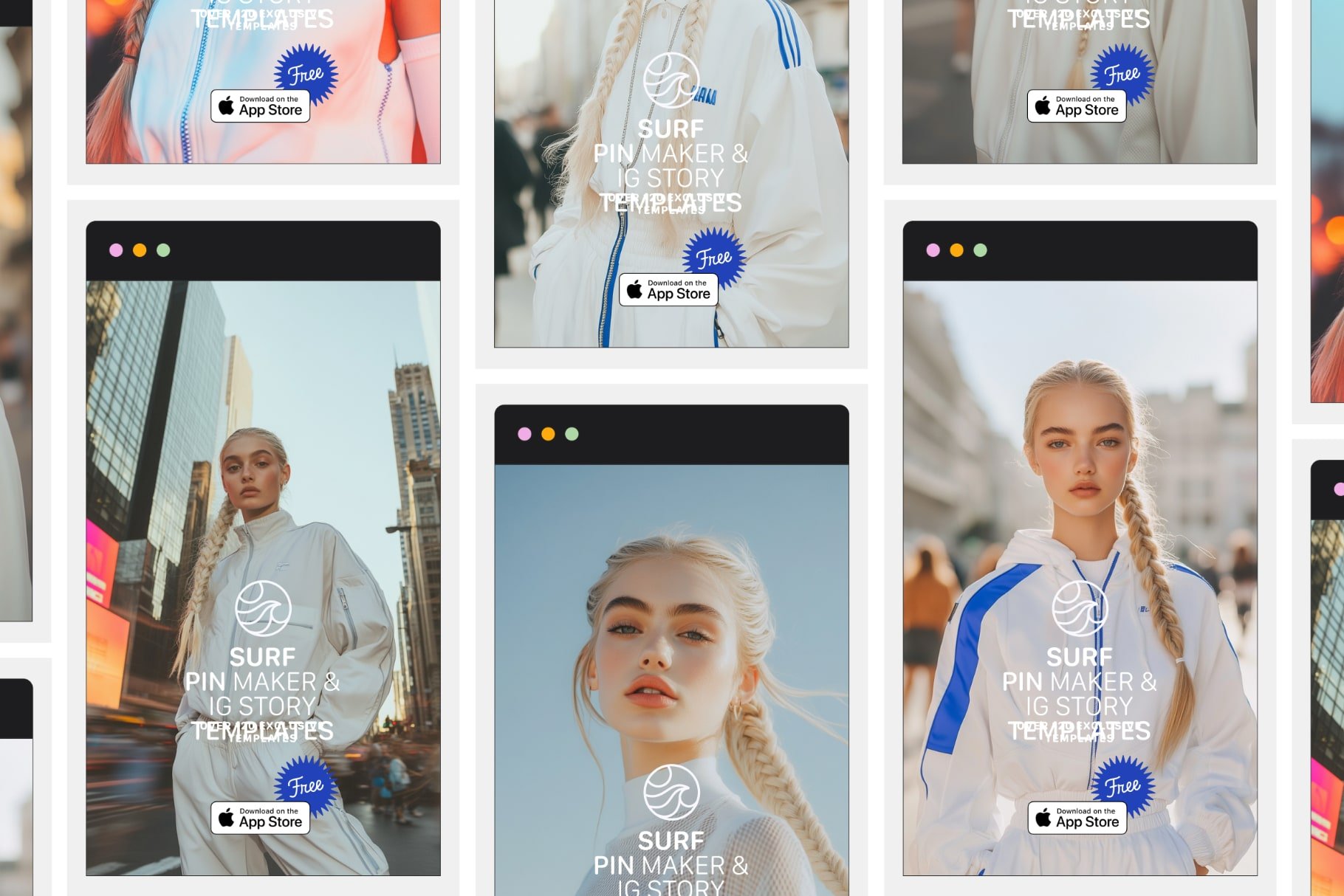How to Delete or Deactivate Your Instagram Account in 2025: Step-by-Step Guide
Instagram continues to be one of the most popular social media platforms, but there are times when you might want to take a break or delete your account completely. In this updated 2025 guide, we’ll walk you through the process of both deactivating and permanently deleting your Instagram account using the mobile app, complete with screenshots to guide you.
Reasons to Delete or Deactivate Your Instagram Account
Before deleting or deactivating your account, it’s important to reflect on why you want to do this. Some common reasons include:
Privacy Concerns: Many users are increasingly worried about their online privacy and data security.
Reducing Screen Time: Some people want to minimize their time on social media to improve their mental health.
Need a Fresh Start: Deleting an account can be an opportunity to start over with a new profile.
Annoyance with the Platform: Some users may simply find Instagram too distracting or frustrating.
Step-by-Step Guide to Deactivate or Delete Your Instagram Account in 2025
1. Open the Instagram App
• Open the Instagram app and go to Settings.
• Tap “Settings and Activity”, then use the search bar to type “deact” to quickly locate the Deactivation or Deletion option.
Tap “Settings and Activity”, then use the search bar to type “deact” to quickly locate the Deactivation or Deletion option
2. Choose Between Deactivating or Deleting Your Account
• Instagram will present two options:
• Deactivating your account is temporary. This will hide your profile, photos, and posts until you decide to reactivate it.
• Deleting your account is permanent. This will remove your account, including all photos, videos, comments, and followers, with no way to recover the information.
3. Select the Account You Want to Deactivate or Delete
• If you have multiple Instagram accounts, select the one you wish to deactivate or delete.
If you have multiple Instagram accounts, select the one you wish to deactivate or delete.
4. Choose Your Reason for Leaving
• Instagram will ask you why you’re deactivating or deleting your account. You can select a reason from the options provided, such as “Too many ads” or “Privacy concerns,” or you can choose “Something else.”
Choose Your Reason for Leaving
5. Confirm Your Decision
• After selecting your reason, you’ll be prompted to enter your password to confirm the action.
6. Complete the Process
• After confirming, click Continue, and your account will be either deactivated or deleted depending on your choice.
What Happens After Deleting Your Instagram Account?
Once you permanently delete your account, all your content and data will be lost, including:
Your profile, photos, videos, comments, likes, and followers
All messages and direct communications will be deleted as well
Your account will no longer exist, and you cannot recover it
If you change your mind within 30 days, you can still recover your account before it is permanently deleted. After this grace period, the data is gone for good.
Alternative: Taking a Break Without Deleting Your Account
If you’re not ready to say goodbye to Instagram for good, here are some alternatives:
Mute Notifications: Temporarily mute notifications to reduce distractions.
Remove the App: You can remove the app from your phone and still keep your account.
Archive Posts: You can archive posts to hide them from your profile but not delete them.
Whether you decide to deactivate or permanently delete your Instagram account, the decision is yours to make. If you’re concerned about privacy or want to take a break from social media, deactivating your account might be the right choice. But if you’re ready for a fresh start or have privacy concerns, deleting your account is a way to remove yourself from the platform completely. Be sure to weigh your options carefully and understand the implications of both actions.