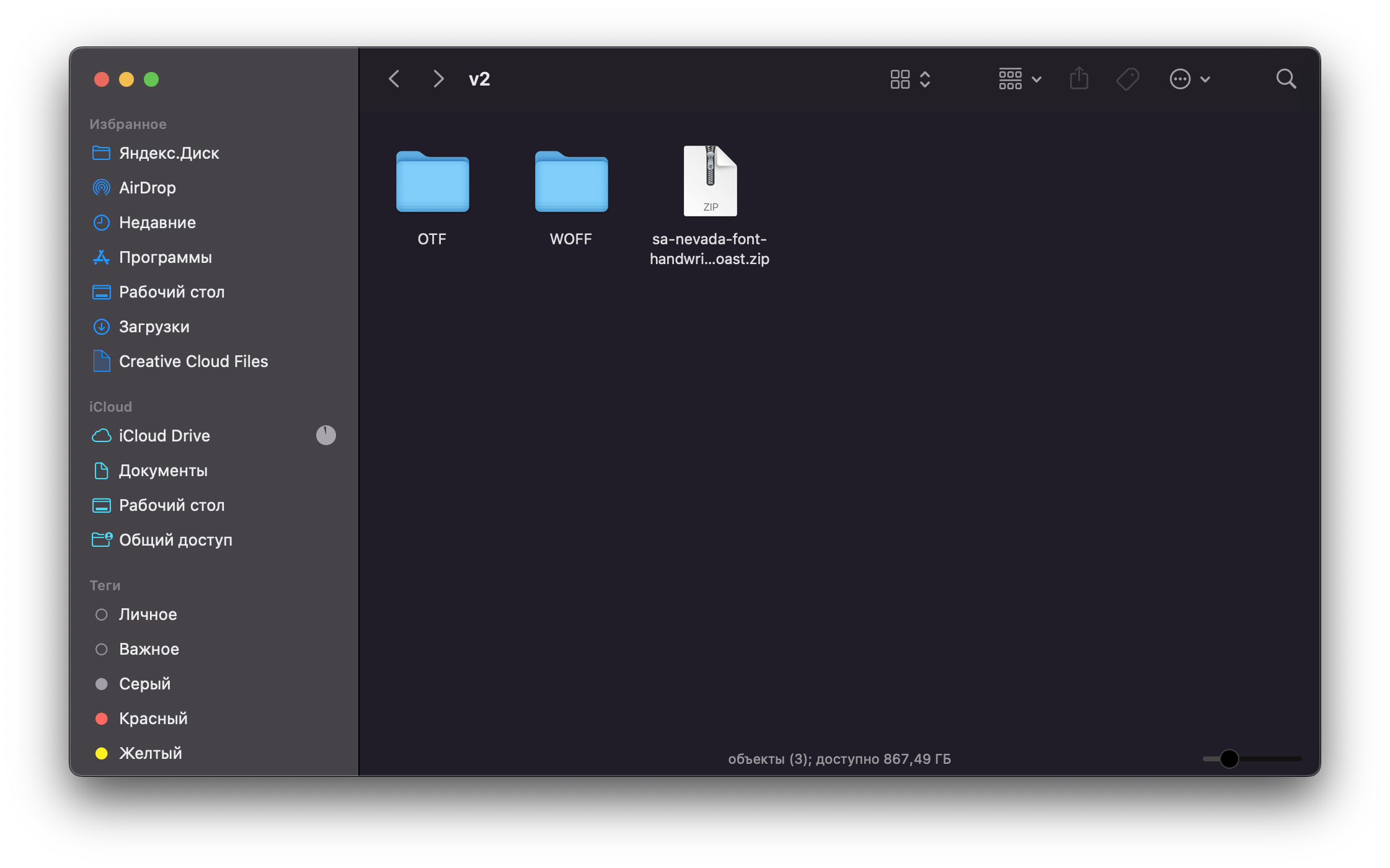How to install font on a Mac?
Many people ask this question, but installing a font on a Mac is quite simple and takes only a few steps.
And so, when you buy a font, you will have OTF or TTF files. I will not go into technical details and format differences, just OTF is a newer format and it is preferable for installation. There is also a WOFF format, but it is needed for embedding in web pages.
And so three simple steps to install:
1. Open the font folder in OTF format
2. Double click on the file. A window will appear with the option to install the font.
3. Click install font
Done! 🥳
In a new window, you will have the installed font for the current user. Now the font can be used in the graphics programs Photoshop, Illustrator, Affinity and others.
The SA Nevada font used to create this article.
Nevada - Retro Display Font
$14.00