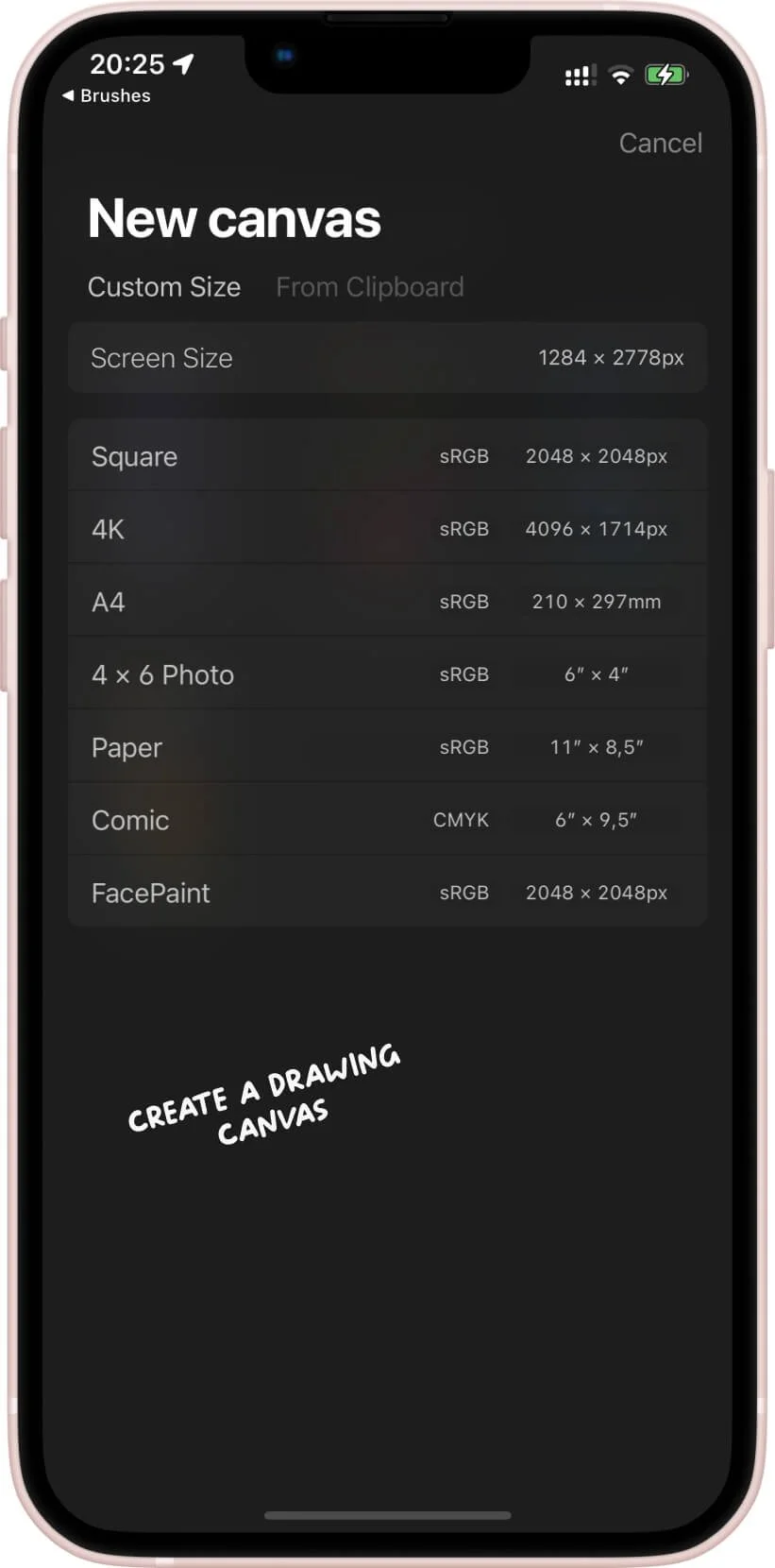How to install Brushes to the Procreate Pocket
Step one: Click on the Download Brushes.
Step two: Wait for the file to download (you must be connected to the Internet to download the file).
Step three: Select the Procreate icon in the list, or find it at the end of the list by clicking on the three dots.
Step four: Select Procreate, the brushes will be imported into the Procreate app.
Step five: Create a drawing canvas.
Step six: Click on the brush icon and select downloaded brushes.
Dive into the world of genuine creativity with 'Fonts & Brushes for Procreate.' More than just design tools, it's a bridge between imagination and reality, offering artists and designers the symphony of tools to craft their unique narratives. Embark on an artistic journey where your creativity knows no bounds.